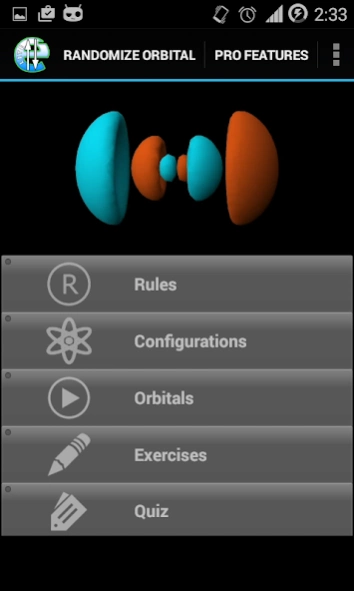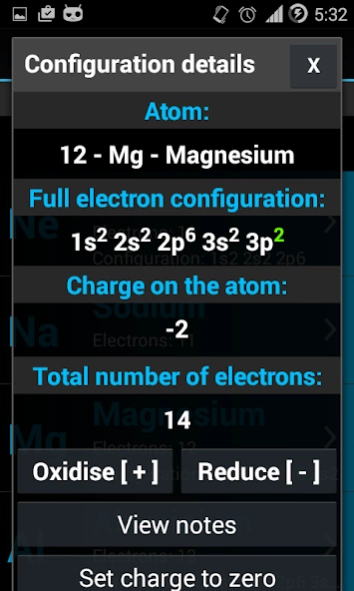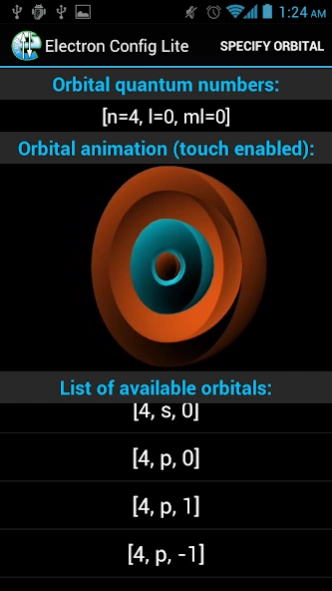Electron Config Lite 1.0.6
Free Version
Publisher Description
Electron Config Lite - Need to solve an electron configuration? Electron Config Lite will teach you!
Electron Config Lite is a free version of our EC Pro app. It is an electron configurations tool designed to predict electron configuration of all elements in the periodic table. It was designed with the student in mind, but can be a useful reference for a professional scientist. However, be sure to check out the Pro version as it has no limitations that are found in this free one.
Electron Config Lite features:
- An electron configurations calculator engine which incorporates the Aufbau principle and all rules therein.
- A list of all elements from the periodic table including their electron configurations for a maximum of 5 oxidation states.
- A large number of orbital animations.
- A theory quiz which currently has 80 multiple-choice questions that are served randomly.
- A brief theoretical summary relating to the electron configurations only.
Electron Config Pro features:
- All the same as above but with:
- No limitations
- No ads
- Complete theoretical summary (8000 words on 10 pages of text)
- Electron Config exercises (unlimited, random generated)
On the other hand, if you just want the engine to solve electron configurations without limitations, then we also have a small app called Electron Config Engine - feel free to check it out.
We will continue updating the app as required.
Special permissions are only required to serve the ads.
About Electron Config Lite
Electron Config Lite is a free app for Android published in the Teaching & Training Tools list of apps, part of Education.
The company that develops Electron Config Lite is Yukod Software. The latest version released by its developer is 1.0.6.
To install Electron Config Lite on your Android device, just click the green Continue To App button above to start the installation process. The app is listed on our website since 2015-03-29 and was downloaded 4 times. We have already checked if the download link is safe, however for your own protection we recommend that you scan the downloaded app with your antivirus. Your antivirus may detect the Electron Config Lite as malware as malware if the download link to yukod.science.electronconfiglite is broken.
How to install Electron Config Lite on your Android device:
- Click on the Continue To App button on our website. This will redirect you to Google Play.
- Once the Electron Config Lite is shown in the Google Play listing of your Android device, you can start its download and installation. Tap on the Install button located below the search bar and to the right of the app icon.
- A pop-up window with the permissions required by Electron Config Lite will be shown. Click on Accept to continue the process.
- Electron Config Lite will be downloaded onto your device, displaying a progress. Once the download completes, the installation will start and you'll get a notification after the installation is finished.